Power BI Reports: Your Gateway to Data-Driven Decision Making
In today's information-driven world, businesses must utilize advanced tools to change raw data into presentable insights. At RenoSync Software Pvt. Ltd., we understand the importance of effective data visualization and reporting, which is where Microsoft Power BI comes into play. Power BI-which is designed by Microsoft-is one of the most robust business intelligence tools that changes raw data into satisfying, interactive dashboards and reports. In this blog, we are going to look into the benefits of Power BI reports, their characteristics, and how they can transform your business process.
What is a Power BI Report?
A Power BI report is a collection of insightful data visualizations like charts, graphs, and maps that provide insights into various business metrics. These reports are dynamic, allowing users to interact with data by filtering, drilling down, and analyzing trends in real time. With its user-friendly interface and powerful features, Power BI enables both technical and non-technical users to harness the power of their data.
Key Benefits Of Power BI Reports
- Smooth Integration of Data: Power BI connects to numerous data sources such as databases, Excel spreadsheets, and cloud services. This integration enables companies to bring their data together into a single view, making it easier to analyze and report on.
- Simplified Data Visualization: Power BI converts raw data into visual formats like charts, graphs, and dashboards, making it easy to spot trends and patterns. For example, sales teams can view performances of different regions, while marketing teams can track the effectiveness of their campaign.
- Real-Time Insights: Power BI allows live data updates, so that users can make timely decisions. From tracking financial metrics to monitoring operational processes, real-time analytics puts your company ahead of the game.
- Customizable and Versatile: Customize Power BI reports to meet certain business objectives. From customer insights to finance, these reports are tailored to various industries and functions, offering customized solutions for specific requirements.
- Collaboration Across Teams: Power BI promotes team collaboration by allowing seamless sharing of interactive reports. This promotes teamwork and ensures everyone can see the live data insights.
How to Create Effective Power BI Reports
Building insightful reports in Power BI needs several key steps to follow:
- Identify Your Objectives: Begin by determining what you wish to accomplish with your report. Your goals will guide the selection of data and visualization choices.
- Integrate Your Data Sources: Use Power BI’s feature to connect numerous data sources related to your analysis. This may include databases, Excel files, or cloud services.
- Choose the proper Visualizations: Choose the right visuals that are in line with your data and insights. A combination of charts and graphs should provide a balanced presentation.
- Utilize Filters and Slicers: Apply filters and slicers in your reports to enable users to engage with the data dynamically. This feature increases user engagement and helps in drilling down into detailed insights.
- Test and Iterate: Prior to finalizing your report, test it with prospective users to collect feedback. Based on their feedback, make necessary changes to make it more effective and usable.
Real world Applications of Power BI Reports across various Industries
-
Sales Analysis: Monitor sales performance by region, product or sales representative to find out areas for improvement.
-
Financial Reporting: Visualize revenue, expenses and profitability to maintain financial health.
-
Customer Insights: Analyze customer habits, choices and suggestions to improve marketing strategies and enhance customer service.
-
Operational Efficiency: Monitor supply chain performance and inventory levels to optimize operations.
Why Choose RenoSync Software for Power BI Solutions?
At RenoSync Software Pvt. Ltd., our team of experts specialize in offering personalized Power BI solutions to meet your specific business requirements. Implementing Power BI in your business is a simple matter. we will assist you through every step
-
Data Assessment: Review your current existing data sources and systems.
-
Customization: Create dashboards and reports customized to your business requirements.
-
Deployment: Seamlessly integrate Power BI into your business operations.
-
Training: Familiar your team with the skills to utilize Power BI more efficiently.
Final thoughts
Power BI reports are a game-changer for companies looking for data-driven insights. They easily transform complex raw data into insightful visuals which enhance decision-making, and improve collaboration.We at RenoSync Software Pvt. Ltd. are committed to leveraging your organization to its full potential through personalized Power BI solutions.
Embrace the power of data with Power BI today—transform your reporting processes and drive your business forward!